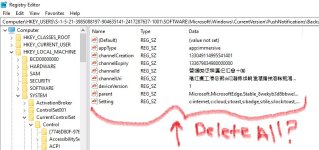- Joined
- Nov 15, 2006
- Messages
- 4,781
Any free downloads out there to rid of it? I'm just using regular Windows10 Edge. I have Norton360, but it didn't prevent it. Just get these annoying notification pop-ups every 30 seconds or so. I ran malwarebytes, but it didn't get it either. Most of the search links say to use SpyHunter5, but it only gives 3 options after you download it: 1) Wait 48hrs for a free 1-time scan; 2) 14-day free trial, then pay; and 3) Pay for a full subscription. Not really wanting to pay for something i'll use 1 time. Should i just opt for the 48-hr option? Or....
They give examples of how to remove it manually, but they don't specify exactly what to delete once you get to your "Registry Editor." I type the virus name in, and then it gives me the following in the picture below...but I don't want to jack my pc up, so i've not done anything yet...lol. Do I delete all those listed in the picture? Is there a way to know?
I'm a complete moron with IT stuff, so.....
Any help would appreciated
They give examples of how to remove it manually, but they don't specify exactly what to delete once you get to your "Registry Editor." I type the virus name in, and then it gives me the following in the picture below...but I don't want to jack my pc up, so i've not done anything yet...lol. Do I delete all those listed in the picture? Is there a way to know?
I'm a complete moron with IT stuff, so.....
Any help would appreciated


































.gif)