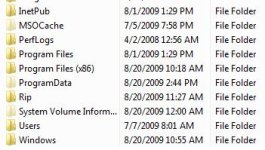You are using an out of date browser. It may not display this or other websites correctly.
You should upgrade or use an alternative browser.
You should upgrade or use an alternative browser.
32 bit or 64 bit PC
- Thread starter Nssca
- Start date
- Joined
- Nov 6, 2008
- Messages
- 1,213
start, setting, control panel, system..I believe it should say xxxxxxxxxxxxxx 64 bit or something similar.
See this
How do I find out if I have a 32 or 64-bit PC? - Tech Support Guy Forums
See this
How do I find out if I have a 32 or 64-bit PC? - Tech Support Guy Forums
- Joined
- Apr 15, 2009
- Messages
- 127
Easy way:
Click "Start"
Right click "My Computer"
Click "Properties"
Look in the "General" tab
You will see "64-bit" in Vista or XP 64. If there isn't a description, you have a 32-bit XP or older OS.
Vista will tell you as will 7.
Click "Start"
Right click "My Computer"
Click "Properties"
Look in the "General" tab
You will see "64-bit" in Vista or XP 64. If there isn't a description, you have a 32-bit XP or older OS.
Vista will tell you as will 7.
- Joined
- Jan 15, 2006
- Messages
- 4,774
Easy way:
Click "Start"
Right click "My Computer"
Click "Properties"
Look in the "General" tab
You will see "64-bit" in Vista or XP 64. If there isn't a description, you have a 32-bit XP or older OS.
Vista will tell you as will 7.
Depending on service pack, some versions of XP will not distinguish. Just look for program files (x86) is an easy way.
- Joined
- Aug 12, 2008
- Messages
- 49
You can simply look at your system drive and if you have a "Program Files (x86)" along with a normal "Program Files" directory, then you are running 64 bit.
wrong x64 would be 64 bit os and x86 is 32 i know the naming conviention is weird but thats how microsoft does it.
you really only want a 64 bit os if you are using over 4 gigs of ram the other benefits of 64 bit dont really measure up to the downfalls of it right now. imo
- Joined
- Jan 15, 2006
- Messages
- 4,774
wrong x64 would be 64 bit os and x86 is 32 i know the naming conviention is weird but thats how microsoft does it.
you really only want a 64 bit os if you are using over 4 gigs of ram the other benefits of 64 bit dont really measure up to the downfalls of it right now. imo
Actually, I'm certainly not wrong, you are.
With X64 there are two Program File directories. One houses 32 bit apps and the other houses natuve 64 bit apps. When they are native 64 bit they are housed in the "Program Files" directory. When they are 32 bit they are INDEED stored under "Program Files (X86)".
I work on only X64 and here is a directory snapshot.
Attachments
Last edited:
- Joined
- Jan 15, 2006
- Messages
- 4,774
Oh, and as for the benefits, 64 bit has a ton of other benefits right now actually. Everything is faster on 64 bit as calculating anything over 4GB or a number over 4,096,000,000 has to be a calculated with an algoryth instead of a striaght forward calculation. To break it down, say you want to add 2 numbers over 4 billion. When you do it in 32 bit it concatinates smaller numbers together to create the visual expression. In other words in simple forms it would be like taking 2 strings and concatinating them together like "5,000,000," and "000". This is not exactly how it calculates but for people to understand it, that is essentially how it works. It breaks numbers down into pieces then does calculations with them separately with a certain algorythm, then puts them back together to form a number that works. think about how many times a number is over 4 billion in anything that has to do with computers, like games for instance. You will notice a HUGE difference in Half Life 2 64 as apposed to 32. To put it in another way, anything over 4 billion I have to use a variable called currency, which is exactly that, a concatinated set of numbers. Anything under 4 billion I can use the native 32 bit DWORD which is a native integer. Now consider this: How many of you have drives over 4GB? LOL, I know its a joke right? Well guess what, the native addressible space in memory is only 4GB. So every time you access something on a drive that is over 4GB the kernel uses a play on number much like what I explained above. Yes in real life it is very complicated and out side the scope of this post or even forum, but nevertheless, it is a HUGE difference. Now remember I mentioned doing calculations over 4 billion? Take this for instance:
Add two numbers of 5,000,000,000 to equal 10,000,000,000. Then write a program in 32 bit C or C++ and compile. Then do the same on a 64 bit box with a 64 bit compiler.
Then, here's the trick:
Decompile both into assembly language. For the native 64 bit code, lets say it gives 20 assembly instructions.
Now here's the noticable part: Look at how many lines of code are in the 32 bit version. You will have about 5 times more instructions. Yes, about 100 instructions just to calculate two number because it has to "FAKE" the calculation and break it down in an algorythm to add it. Now imagine running a program...
Further, on 32 bit, you can allow for better memory managament, large pagefiles over 4GB, and a few other optimizations like large memory support with Intel's "Physical Address Translation" or PAE. Vista happens to do this automatically for you but XP you had to set the /PAE switch in the boot.ini file.
Add two numbers of 5,000,000,000 to equal 10,000,000,000. Then write a program in 32 bit C or C++ and compile. Then do the same on a 64 bit box with a 64 bit compiler.
Then, here's the trick:
Decompile both into assembly language. For the native 64 bit code, lets say it gives 20 assembly instructions.
Now here's the noticable part: Look at how many lines of code are in the 32 bit version. You will have about 5 times more instructions. Yes, about 100 instructions just to calculate two number because it has to "FAKE" the calculation and break it down in an algorythm to add it. Now imagine running a program...
Further, on 32 bit, you can allow for better memory managament, large pagefiles over 4GB, and a few other optimizations like large memory support with Intel's "Physical Address Translation" or PAE. Vista happens to do this automatically for you but XP you had to set the /PAE switch in the boot.ini file.
- Joined
- May 18, 2009
- Messages
- 205
so is that the same as in the windows file system32?
- Joined
- Jan 15, 2006
- Messages
- 4,774
so is that the same as in the windows file system32?
Please expand your question.
- Joined
- Aug 12, 2008
- Messages
- 49
Actually, I'm certainly not wrong, you are.
With X64 there are two Program File directories. One houses 32 bit apps and the other houses natuve 64 bit apps. When they are native 64 bit they are housed in the "Program Files" directory. When they are 32 bit they are INDEED stored under "Program Files (X86)".
I work on only X64 and here is a directory snapshot.
ok you may have not understood my statement, I was just stating that if you go buy windows vista x86 is the 32 bit os, x64 is the 64 bit os. Also great write up on how a 64 bit os is different than a 32 bit. The reasoning behind me saying that it was not worth it right now is because i deal with a lot of companies that would have programs that would not work with 64 bit os and then on some systems you cannot find the right drivers.. but yes you are 100 percent correct about a 64 bit os being superior against a 32 bit os.
Similar threads
- Replies
- 27
- Views
- 2K
Popular tags
aas
aas testing
anabolic steroids
anabolics online
anabolid steroids
anadrol
anadrol drol tabs inj
anavar
anavar and winnie
body building
body building supplements
bodybuilder
bodybuilding
bodybuilding steroid test
clenbuterol
cycle
deca tren dosage
deca-durobolin
dianabol
dianabol and oxy
dragon pharma
gear
hcg
hgh
motivation
muscle building
muscle mass
nandrolone
pct
peptide
peptides
raw steroid powders
steroid cycle
steroids
suspension
sustanon
test
test 400
test cyp
test cypionate
test prop
testosterone
testosterone boosters
testosterone cypionate
testsuspension
tren
tren ace
tren ace buy
trenbolone acetate
winstrol
Popular tags
aas
aas testing
anabolic steroids
anabolics online
anabolid steroids
anadrol
anadrol drol tabs inj
anavar
anavar and winnie
body building
body building supplements
bodybuilder
bodybuilding
bodybuilding steroid test
clenbuterol
cycle
deca tren dosage
deca-durobolin
dianabol
dianabol and oxy
dragon pharma
gear
hcg
hgh
motivation
muscle building
muscle mass
nandrolone
pct
peptide
peptides
raw steroid powders
steroid cycle
steroids
suspension
sustanon
test
test 400
test cyp
test cypionate
test prop
testosterone
testosterone boosters
testosterone cypionate
testsuspension
tren
tren ace
tren ace buy
trenbolone acetate
winstrol
Staff online
-
rAJJINModerator / FOUNDING Member
Members online
- Runner1032
- 1hp
- massephase
- kadafi2
- URODA
- rippedyearround
- d4ve
- worldco51
- Siggy
- steve0691
- Seacat
- rubberring
- Alan1
- Simon90
- Retroshaper
- Jefe
- Cdubw44
- ZaddyZonar
- traininsane11
- 302
- IFBBProDomCardone
- mimo
- Nate Dawg
- OldManLogan
- maxrep24
- Delight
- watchtymeflyyy
- _Strength_Specimen_
- K Bomb
- KingOfSushi
- Mad_Hatterx1730
- szority
- jumpguy23
- Dontstoppull
- rAJJIN
- lykin420
- Shaneyboy
- SABAGOY
- luki7788
- GaJoe
- cmryan
- Utopia_Haze
- cser
- Georgeled8
- mr.giggles
- SB Labs
- samsonsdad
- romo
- qbkilla
- Enigma2015
Total: 1,397 (members: 1,389, guests: 8)
Forum statistics
- Total page views
- 602,010,213
- Threads
- 140,979
- Messages
- 2,911,039
- Members
- 162,838
- Latest member
- ChiOntario